Free AI Image Generator: Turn Text into Images
Creating AI-generated images has never been easier! With GenApe's free AI photo generator, simply type a prompt or upload a photo to generate amazing visuals instantly.
Negative prompt
Public Images
Prompt ideas
Recent
Top
My creations
1 week
1 week
Top 4 Highlights of the GenApe AI Image Generator
Turn your words into stunning visuals with the GenApe AI image generator. These four powerful features make it easier than ever to create high-quality images using AI—no skills or experience required.
1. AI-Powered Prompt Interpretation: Get Accurate Results with Simple Descriptions
With GenApe, there's no need to craft complex prompts or learn advanced image generation syntax. Just type intuitive descriptions like “retro coffee shop illustration” or “sunset with orange and purple tones,” and the AI will automatically interpret the meaning, capture key elements, and generate images that match your imagination. Whether you're illustrating or designing, anyone can start creating with this free AI image generator.
2. Multiple Visual Styles for Personalized Creations
GenApe offers a wide range of AI drawing styles—from watercolor and pixel art to comic-style and black-and-white sketches. Customize image count, size, and detAIl to match your needs. Whether you're creating a single illustration or an entire visual series, the AI picture generator delivers flexibility and control.
3. Business-Ready Settings for Commercial Use
Built for professionals and brands, GenApe provides advanced AI image generation settings, including reference image uploads, composition ratio adjustments, and negative prompts to filter out unwanted detAIls. Paid users can also use generated images for commercial purposes—ideal for marketing content, presentations, product packaging, and social media visuals.
4. Lightning-Fast Image Generation for Efficient Workflows
GenApe excels in speed and scalability. In just seconds, the AI photo generator can turn text into multiple high-resolution images, streamlining workflows for marketers, eCommerce platforms, and content creators. Say goodbye to manual design—this tool helps you go from idea to final product effortlessly.
Top 4 Features of the GenApe AI Image Creator
The GenApe AI image generator combines powerful AI models with a user-friendly interface to turn your ideas into visuals within seconds. Whether you're a designer, marketer, or content creator, you can take advantage of these four core features to efficiently produce high-quality, commercial-ready AI images.
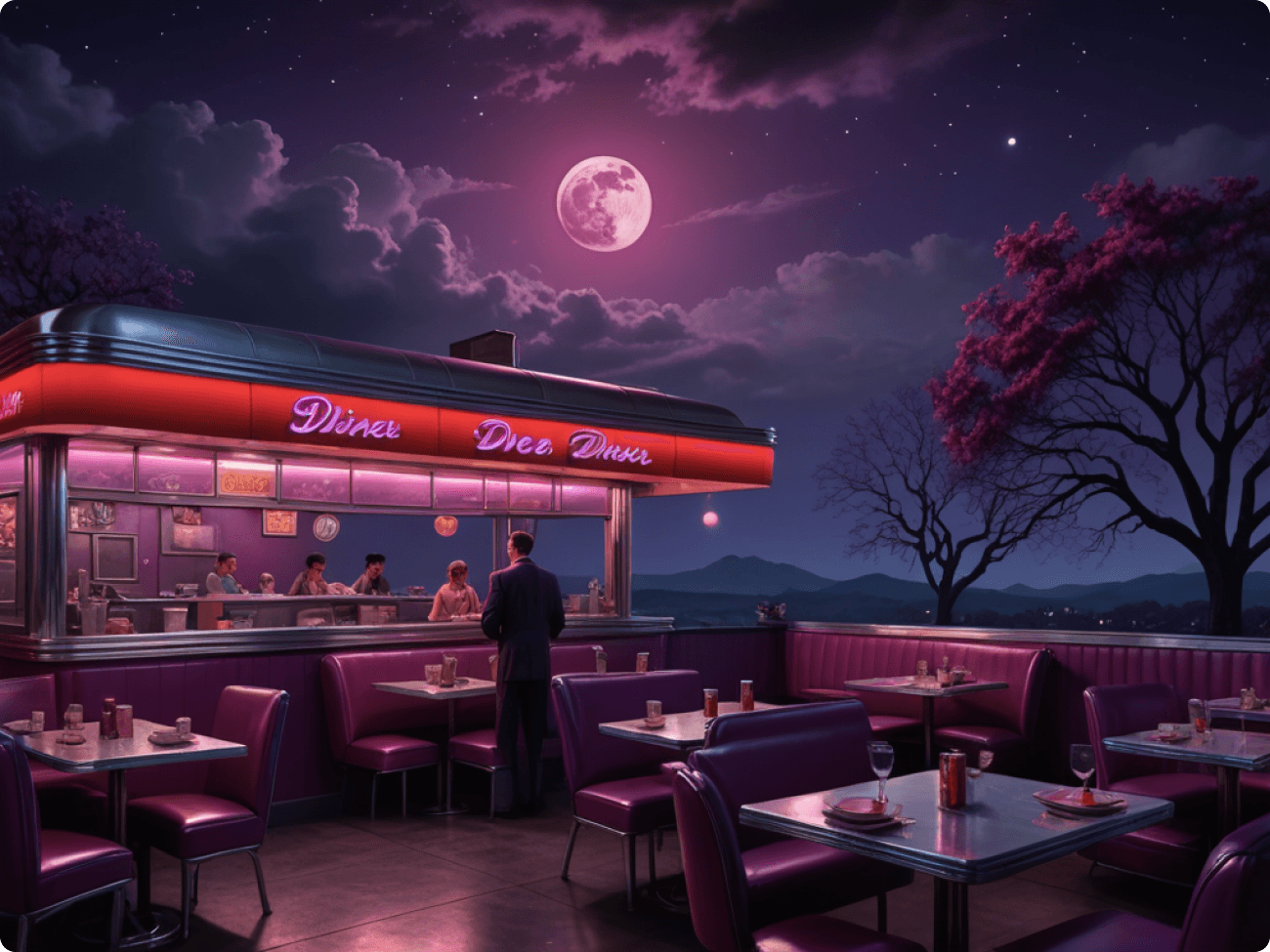
Prompt: A 1950s American diner depicted on a moody romantic night with orange and purple lights. The moon casts a colorful glow above the scene.
Text-to-Image: Turn Descriptions into AI-Generated Pictures
Just enter a short description and let the free AI image generator from GenApe transform your words into pictures. Ideal for illustrations, marketing assets, and social media visuals—no software installation required.
Image-to-Image: Upload References to Match Styles
Upload a reference image and the AI will generate new images with matching style, tone, and layout—perfect for visual consistency in series or concept sketches.

Prompt: In the distance, a volcano is erupting with flames.

Style Customization: Switch Between Multiple Art Styles
From pixel art and watercolor to black-and-white sketches, GenApe offers various visual styles. This free AI image generator lets you tAIlor your images to match any creative vision.
AI Image Gallery: Explore and Remix Top Creations
Looking for inspiration? The AI picture generator gallery showcases stunning images made by users. With one click, apply prompt suggestions to reimagine the image with your own twist.
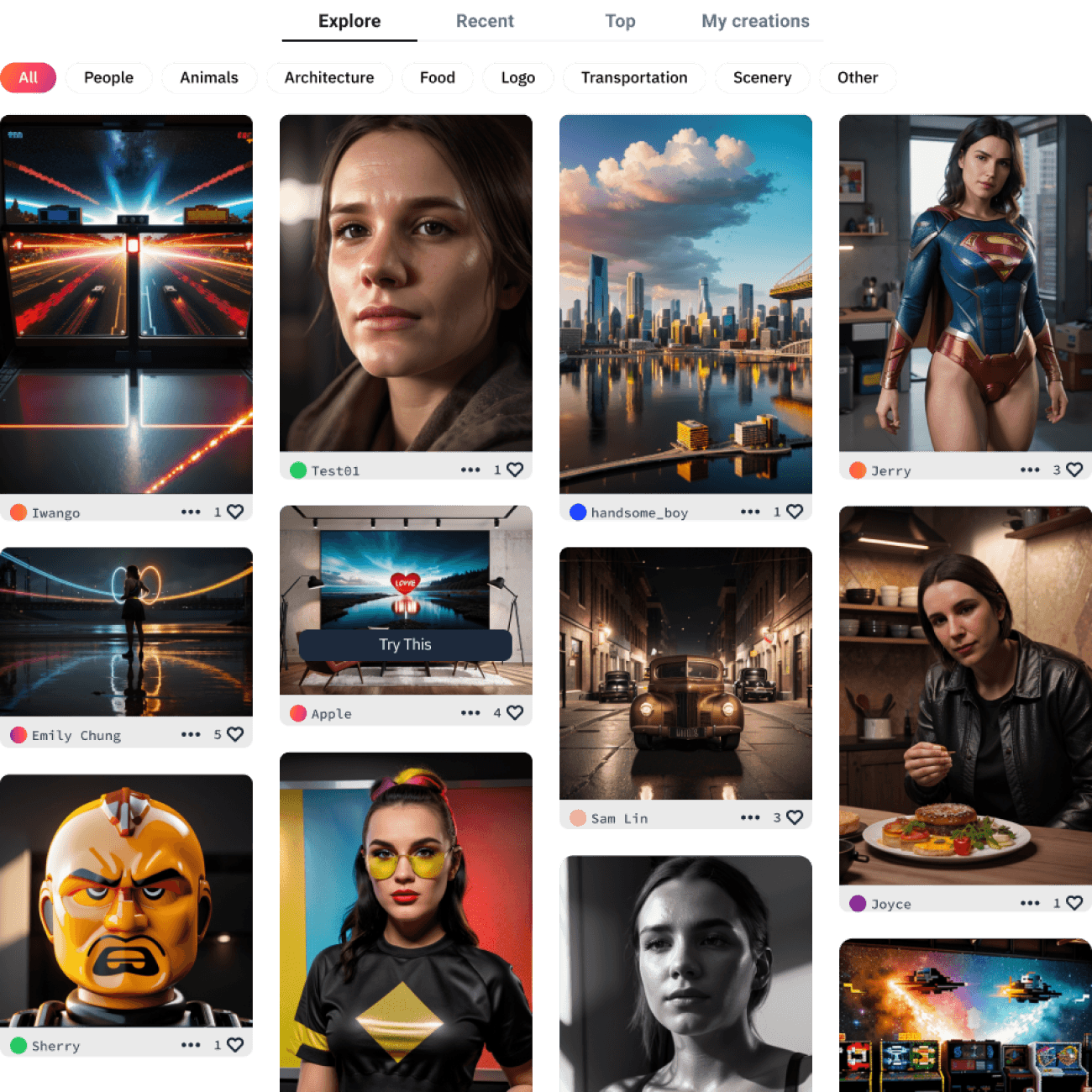
How to Use GenApe’s AI Photo Generator
Step 1. Enter a prompt or upload an image reference.
Describe the composition, scene, or visual style—or upload a related image to begin.
Step 2. Customize settings (optional).
Choose the number of outputs, dimensions, style, and use negative prompts to avoid unwanted elements like noise or blurry backgrounds.
Step 3. Generate and preview instantly.
Click "Generate" and in seconds, the AI image generator delivers your images. Subscribed users can choose whether to publish to the AI gallery.
Versatile Use Cases: From Art to Industrial Design

Concept Art: Visualize Big Ideas Instantly
GenApe AI Image Generator instantly transforms ideas into stunning concept art. Simply type in a detailed description or upload a reference photo, and the AI Image Generator will produce tailored visuals to match your creative vision. It’s an ideal tool for designers and creative teams looking to communicate concepts clearly, align with stakeholders, and reduce the need for manual sketches.
Whether you're using a text to image AI or an AI graphic generator, GenApe breaks down communication barriers and accelerates your creative workflow.
Design & Illustration: Visualize Your Concepts Fast
Designers and artists can create brand visuals, illustrations, and digital art quickly using only descriptive text. With prompt engineering and style settings, creators can easily develop a signature style.


Social Media: Create Scroll-Stopping Visuals
Use GenApe’s AI picture generator to craft eye-catching content for Instagram posts, Facebook stories, and more. It helps improve brand interaction while saving design time.
Industrial Design: Generate Concept Sketches with Precision
Perfect for line drawings and technical illustrations, GenApe enables professionals to generate concept visuals for automotive, electronic devices, and mechanical blueprints, streamlining communication and speeding up design workflows.

3 Pro Tips to Generate Better AI Photos
Master these 3 essential tips to improve image quality and creative precision—whether you're designing illustrations, product visuals, or social media content, you'll get faster and more accurate results using a powerful AI image generator.
1. Be Specific with Your Prompts
More specific inputs lead to better outputs. Instead of vague ideas, try detAIled prompts like: "A futuristic floating city made of glass and steel with flying cars under a starry night in cyberpunk style".
2. Leverage Image References
If you have a sample image, upload it! GenApe’s AI image creator will analyze its style and produce matching visuals—great for consistent branding or series artworks.
3. Use Negative Prompts for Cleaner Results
Remove unwanted elements like blurry backgrounds or unnatural compositions with GenApe's negative prompt feature. It’s beginner-friendly and boosts image clarity and relevance.
GenApe AI Image Generator FAQ
How many tokens does it take to generate an AI image?
Generating one image requires 250 tokens. Free users can generate up to 40 high-quality images.
Is GenApe’s AI Image Generator free?
Yes, users can generate images for free as long as they have enough tokens. New users get 10,000 tokens upon signing up for a free trial.
Can I use AI-generated images for commercial purposes?
Commercial use is available for subscription and credit users.
What file formats are available for AI-generated images?
Images are available for download in PNG format.
How do I improve the quality of my AI-generated images?
To get the best results, ensure your prompts are clear and specific. Additionally, refining the description and adjusting advanced settings such as style and size can help improve image quality.
Can I create images based on existing photos?
Yes! You can upload reference photos to the AI image generator for more accurate results. The tool uses these images to generate new visuals that align with your reference.
How long does it take to generate an AI image?
Once you click “Generate”, your AI image will typically be ready within a few seconds.
Can I edit AI-generated images after creation?
While you can’t directly edit images within the generator, you can refine your prompt and generate new variations. Alternatively, you can edit the images outside the tool once downloaded.
What types of art styles can I choose from in the AI image generator?
GenApe offers a wide variety of art styles, including cinematic, oil painting, pixel art, ink, and more. Select the style that best suits your project’s needs.
How can I generate multiple images at once?
You can specify how many images you want to generate in the advanced settings before clicking “Generate”. This allows you to create multiple variations quickly.
What are tokens, and how do I use them?
Tokens are the credits needed to generate images. Free users get 10,000 tokens upon signing up, and additional tokens can be purchased for extended use.
How do I unlock all the features of the AI image generator?
Subscribe to unlocks all styles, higher-quality images, and commercial-use rights. It also provides more tokens for generating images.
Read about AI Images and AI tools
Discover AI Image Generator Free Choices
If you're looking to create AI images, explore the best AI images with free AI image generators, such as AI face swap, AI background generator, and tools to unblur images.
Unleash Your Creativity with AI Image Generator
Professional, fast and free





