5 Tips for AI image prompts to Create Stunning Art
2025/07/21
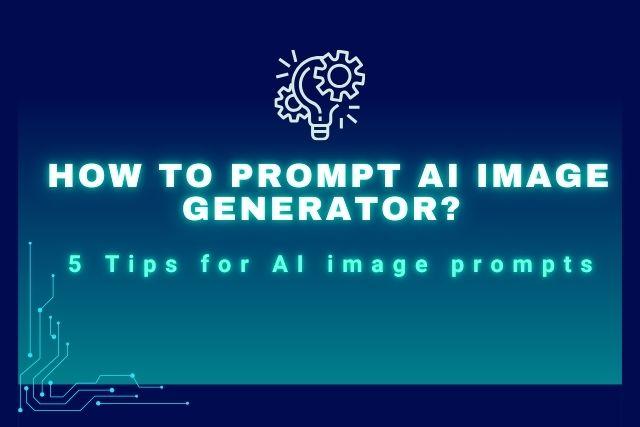
With the rise of AI technology, AI image generators have become a major trend, enabling users to create stunning artwork using text-based AI image prompts. In this article, we’ll share key tips on how to prompt an AI image generator, helping you craft effective AI photo prompts to generate images that align with your creative vision. Mastering these techniques will enhance both the precision and efficiency of your AI art with prompts.
- What is an AI Prompt?
- How to Write an Effective AI Image Prompt?
- 5 Quick Tips on How to Prompt AI Image Generators for Beginners
- Recommended AI Art Prompt Tools
- 30 AI Prompt Examples
- Common AI Art Prompt Questions & Answers
- Effortlessly create stunning AI art with prompts
What is an AI Prompt?
An AI art prompt is a command or keyword input for generative AI, allowing users to communicate their vision. It typically includes a description , such as "a cat wearing a suit," guiding AI to generate an image. Well-crafted AI image prompts enhance image quality and inspire creativity.
The content of a AI photo generator is directly influenced by the prompt, so using well-crafted AI photo prompts can guide AI’s thought process, enhance efficiency, and boost creativity, making them highly impactful and essential.
How to Write an Effective AI Image Prompt?
To create visually appealing and precise AI generated images , structuring the AI prompt correctly is crucial. You can follow the AI prompt formula: Subject + Detailed Description + Background + Style to help AI understand your vision. Below are some AI art prompt tips to guide you in formulating effective prompts:
Specific AI Prompts
When writing an AI prompt, provide detailed descriptions of the envisioned scene, including its structure, theme, colors, style, and shapes. Start with a broad explanation and then narrow it down. For instance, instead of "a vibrant magical world," you can refine it to "a wizard flying on a broomstick, surrounded by floating magical runes, with a mysterious and dazzling atmosphere of a magical realm." The latter prompt is more specific and results in a more precise AI-generated image.
Optimal Length for AI Photo Prompts
If an AI art prompt is too short, it may lack detail and produce unexpected results. Conversely, an overly long AI image prompt can reduce focus, making the subject less prominent or causing some keywords to be ignored.
To create top-tier AI-generated art, it's important to craft well-balanced prompts for AI. Experimenting with different AI photo prompts and AI image prompt ideas can help refine inputs for better results. The ideal prompt length typically ranges from 10 to 30 words, though this may vary depending on the AI tool used.
Order of AI Prompt Keywords
While there are no strict rules for keyword order, placing important words earlier in an AI art prompt generally has a stronger impact on the final image.
To achieve better results, begin with the main subject, refine details, and then add extra elements. This structured approach improves prompt accuracy, resulting in more precise AI-generated artwork. Exploring AI prompt examples and AI image prompt ideas can also help refine keyword placement for optimal outcomes.
Specific Artistic Styles
To create AI-generated images in a particular artistic style, explicitly mention the artist or art movement in the prompt. For example, "a portrait in the style of Mucha" or "an Impressionist-inspired lakeside scene."
Using More Open-ended Descriptions
Avoid being overly rigid with details. Using slightly open-ended AI prompts can better stimulate AI’s creativity. For example, "a silhouette suggesting farewell" or "an unexpectedly surreal sky scene" might lead to unique and outstanding AI-generated images.
Negative AI Prompts
You can use negative AI image prompts to refine the generated image. However, unless the AI tool explicitly supports negative adjectives, adding them at the start may mislead the AI into generating an unintended subject.
5 Quick Tips on How to Prompt AI Image Generators for Beginners
AI art prompts guide image generation. To enhance the quality of AI-generated artwork, here are some tips for writing effective prompts for AI:
- Avoid Rare or Complex Words: Use commonly recognized words and straightforward grammar to improve AI’s understanding of your prompt.
- Use Adjectives: Incorporate various adjectives to enhance the visual details and style of the generated AI artwork.
- Avoid Contradictory Terms: Avoid conflicting descriptions such as 'realistic vs. non-realistic,' as they may confuse the AI.
- Use Reference Images: In addition to text prompts, AI image generation can be improved with reference images. Platforms like GenApe allow users to provide images for better results.
- Leverage Other AI Tools: Beyond writing AI prompts manually, you can use AI tools to refine, modify, or enhance your input for better-generated images.
Recommended AI Art Prompt Tools
If you want AI to generate your ideal images effortlessly, try these tools for crafting the perfect AI art prompt:
GenApe
GenApe offers a range of AI art tools tailored to various needs. Use text tools to craft an AI art prompt or explore AI image prompt ideas if you're out of inspiration. Then, generate stunning visuals instantly with the AI image tool, which supports AI photo prompts, reference images, and multiple size options. Whether you're looking for AI prompt examples or learning how to prompt an AI image generator, GenApe has you covered.
Try it now: https://app.genape.ai/text-to-image
ChatGPT
Besides answering common queries, ChatGPT can generate AI art prompts and create images accordingly. However, free accounts are limited to two image generations per day. If you require more revisions and greater control over details, you may face certain restrictions.
Krea AI
Krea AI generates images using AI art prompts and negative prompts. While the platform primarily supports English, users can still share their artwork. Exploring more AI prompt examples can help refine prompt crafting for better results.
Stable Diffusion
Stable Diffusion creates images using AI art prompts, but it may not be beginner-friendly due to the need for parameter adjustments. Users often refine their AI image prompts multiple times to achieve the desired results.
30 AI Prompt Examples
Want to provide AI art prompts but not sure how to write them? Here are 30 AI photo prompts for your reference.
- Create a futuristic cityscape at night, with neon lights reflecting off rain-soaked streets.
- Imagine a serene landscape with rolling hills under a clear blue sky, inspired by Impressionist painting.
- A steampunk-style airship floating above a Victorian-era city.
- Depict a cozy, rustic cabin nestled in the woods, with smoke gently rising from the chimney.
- Envision a mystical forest filled with glowing mushrooms and tall, twisted trees.
- A group of adventurers exploring an ancient, overgrown temple.
- Show a high-tech laboratory with holographic displays and advanced machinery.
- A peaceful beach at sunset, with waves gently lapping at the shore.
- Picture a bustling marketplace in a fantasy village, where vendors sell exotic goods.
- A majestic dragon perched on a mountain peak, surrounded by swirling clouds.
- Create a retro 1980s sci-fi movie poster featuring a space hero and alien creatures.
- Show a serene Japanese garden with a stone lantern and blooming cherry blossoms.
- Imagine a surreal dreamscape with floating islands and impossible architecture.
- A detailed close-up of a mechanical owl, with clockwork gears visible in its wings.
- Depict a cozy reading nook by a large window, with sunlight filtering through curtains.
- A magical library with towering shelves filled with ancient, glowing books.
- Illustrate a classic noir detective scene, with a trench-coated figure in a dimly lit alley.
- A whimsical fairy tale castle on a hill, surrounded by a lush forest.
- Show a post-apocalyptic landscape with abandoned buildings and overgrown vegetation.
- Envision a vibrant carnival at night, with colorful lights and people enjoying rides.
- A peaceful countryside farm at dawn, with mist rising from the fields.
- Depict a fantasy warrior in battle, with armor gleaming and sword raised high.
- Picture a sleek, futuristic car speeding down a neon-lit highway.
- Illustrate a quiet, snow-covered village under a starry night sky.
- A dramatic scene of a ship battling a stormy sea, with waves crashing against the hull.
- Show a traditional Italian street scene, with narrow alleys and flower boxes on windowsills.
- A serene mountain lake reflecting the surrounding peaks, under a clear sky.
- Imagine astronauts discovering a mysterious alien artifact on a distant planet.
- Depict a warm autumn scene with falling leaves and a cozy fireplace.
- Illustrate a dynamic action scene featuring a superhero flying through a cityscape.
Common AI Art Prompt Questions & Answers
AI-generated art enables you to create stunning images with ease. By using precise AI prompts, you can significantly enhance the efficiency of AI image generators. To help users achieve the best results, GenApe has compiled a list of frequently asked questions about AI art prompts.
Are more detailed AI prompts always better?
The more specific your AI prompt, the greater control you have over the generated image. However, excessively detailed AI prompts may restrict creativity. Finding the right balance is key.
Can AI-generated images be used legally?
Most AI-generated images are legally usable, but users must comply with specific guidelines for publishing and distribution.
What makes a good AI art prompt?
A well-crafted AI prompt combines adjectives and nouns to create clear , vivid, and creative descriptions, enhancing the quality of AI-generated art for more captivating and precise results.
Effortlessly create stunning AI art with prompts
GenApe is a powerful AI image generation tool that quickly creates AI-generated images from text prompts. It also provides style options to simplify the process.
Try it now: https://app.genape.ai/text-to-image
Start Using GenApe AI Now to Enhance Productivity and Creativity!
Collaborate with AI and accelerate your workflow!
- 1.What is an AI Prompt?
- 2.How to Write an Effective AI Image Prompt?
- 3.5 Quick Tips on How to Prompt AI Image Generators for Beginners
- 4.Recommended AI Art Prompt Tools
- 5.30 AI Prompt Examples
- 6.Common AI Art Prompt Questions & Answers
- 7.Effortlessly create stunning AI art with prompts
Categories
GenApe Teaching
User Cases
E-commerce
Copywriting
Social Media Ads
Video And Music
AI Generator
Related Articles

2026 Latest Photo Cartoonization Recommended APP,10 models turn picture into cartoon free
With photo cartoonization tools, turning your pictures into adorable chibi characters or comic-style avatars has never been easier! In this article, we’ve curated the 10 most popular cartoonization apps of 2026, offering detailed comparisons based on features, artistic style, and user-friendliness—so you can find the best cartoon yourself app that fits your needs. Thanks to the rapid advancement of AI technology, you can now simply upload a photo or enter a few keywords to instantly generate a personalized cartoon version of yourself. Whether you're creating a social media profile picture, fun marketing visuals, or a memorable greeting card, these free cartoon photo apps make it all possible with just a few clicks. If you're looking to turn a picture into a cartoon for free, these tools are a must-try.
Last Updated: 2025/05/26

E-commerce beginners come here!! Five free online AI photo modification websites, you can easily get started even with zero photo editing experience!!
Are you a newbie in e-commerce? Want to increase the attractiveness of product pictures but don’t know where to start? don’t worry! This article will introduce five free online AI image modification websites, so that even if you have no experience in photo editing, you can easily operate and get started quickly! These tools are not only simple and easy to use, but also effectively improve the performance of your product display and help you stand out in a highly competitive market. Come and learn about these practical AI map modification resources to make your e-commerce journey smoother!
Last Updated: 2025/04/07

Is writing a self-reflection report difficult? The self-reflection report generator makes it easy for you!
Writing a review report is often a headache. Whether it is a meeting summary, study and discussion, or workplace review, you will face the dilemma of being unable to start. The review book generator will make you rest assured! This type of AI copywriter can automatically organize key points, analyze problems, and generate complete review content. You only need to enter information to obtain professional-level reports, which greatly reduces writing pressure. This article will introduce how to write a review report? , and recommend 3 review book generators to help you easily complete review reports!
Last Updated: 2025/04/07
Categories
GenApe Teaching
User Cases
E-commerce
Copywriting
Social Media Ads
Video And Music
AI Generator
AI Assistant Ayuan

Hi there! This is Ayuan speaking. I’m here to answer your questions.

How can I help you?