AI Image Generator:Text to Images AI Generator
Creating AI-generated images has never been easier! With GenApe's free AI photo generator, simply type a prompt or upload a photo to generate amazing visuals instantly.
Negative prompt
Public Images
Prompt ideas
Recent
Top
My Creations
1 week
1 week

The individual in the image is wearing a camouflage jacket, a white shirt, and black jeans. They have short dark hair and are wearing glasses. The person is standing in front of a gray concrete wall, with their hands in their pockets. They appear to be in an urban setting, with a paved surface visible in the foreground.

A spacious bathroom with gray marble tile flooring, light-toned walls accented by a darker feature wall, a large freestanding bathtub at the center, an expansive built-in wardrobe nearby, minimalistic and modern design, soft natural light filtering through a frosted window, calming color palette with subtle contrasts.

細長的藍鯨輕輕擺動身軀,帶著橘貓在流星之中穿梭

這是一幅漫畫畫面,由多個面板組成。左上角有一個男性角色,他正在說話。右上角有一個女性角色,她似乎正在使用某種武器。下面的面板中,有一個男性角色正在與另一個人物對抗。最後一個面板中,有一個男性角色正在與一個女性角色互動。整體畫面呈現出一種動作和戰鬥的氛圍。

設計一張以旅遊為主的活動海報,標題為『團隊活動計劃』並加入一些人物 食物營造歡樂氣氛。

小雅是一位充满活力和魅力的高中女生,拥有纤瘦白皙的外貌,皮肤细腻均匀,没有瑕疵。她的身材线条流畅,展现出一种柔美而优雅的气质。她的眼睛大而明亮,睫毛浓密且纤长,鼻梁高挺,嘴唇薄但有光泽,整体看起来小巧而精致。 小雅最喜欢穿着青春caler、kun等风格的JK制服,搭配一条过膝长袜,展现出独特的时尚感。然而,她的穿着风格并不局限于JK制服和长袜;她对短裙也充满兴趣,并且在短裙和过膝长袜之间找到了一种绝妙的领域。

直升機滑雪,紐西蘭

這是一個黑色的咖啡包裝盒,上面印有品牌標誌和圖示。盒子裡裝有幾包咖啡粉。旁邊有一個咖啡壺和一杯現煮的咖啡,以及散落在桌面上的咖啡豆。整體呈現出一個精心設計的咖啡產品包裝和展示。

這是一個金色人形立像,頭部是一枚金色的以太幣。人形身穿金色西裝,站在一個金色的城市景觀中。背景中有閃耀的金色光芒,營造出一種富麗堂皇的氛圍。整體畫面呈現出一種科技與金融的融合,突出了以太幣作為數位貨幣的地位。 頭部幫我擬人化 加上眼睛鼻子嘴巴

這是一群來自雨林裡的原始部落的日本食人族美女,站在一處茂密的叢林中。她們手持一把長矛,身上穿著由毛皮製成的性感的服裝,頭髮長而烏黑。她們正在火烤抓到的一名探險家,周圍環繞著茂密的植被和樹木。整體畫面營造出一種原始、自然的氛圍,展現了這群女性在這片原始叢林中的生存狀態。

GENERATE 1894 – Hildebrand & Wolfmüller of a motocyle,Panoramic view, background is green,Head-right parking

一碗熱騰騰的 Bakso 蒸氣上升,畫面輕微搖晃,增加「真實感」

A semi-realistic digital collage-style illustration that blends cultural symbols representing Taiwan. The image features a classic Western business suit floating next to colorful Taiwanese Indigenous patterns (weaving, embroidery) and Han Chinese traditional fabric swatches (like cloud patterns and knot buttons). A soft urban skyline of Taipei is visible in the background. Each element is connected with glowing lines or subtle brush strokes. Text labels saying ‘Culture’, ‘Diversity’, and ‘Identity’ float elegantly in cursive font. Use a neutral beige gradient background. Soft lighting, muted color palette with bright accents. Composition is symmetrical with balanced spacing between elements. Style is semi-realistic with painterly texture.

六隻字母玩具小熊在一間坐擁艾菲爾鐵塔景觀的五星級飯店裡享用美食

A vibrant recruitment poster featuring five sections for text, set against a futuristic city skyline at dusk, illuminated by neon lights, the foreground showcases a diverse group of young professionals with a blend of tech gadgets and magical elements, their expressions reflect excitement and ambition, the overall color tone is a mix of electric blues, purples, and hints of gold.

A half-body portrait of a male Chinese ninja, at an angle of 45 degree, wearing a straw hat, holding a long sword in his left hand, around 35 years old. set against a warm, golden-hued desert landscape at dusk, with a small thatched hut in the background, soft shadows cast by the fading light.

A full-body portrait of an Asian woman with fair skin, standing confidently against a soft, pastel-colored background, gentle sunlight filtering through, highlighting her features, wearing a flowing, elegant dress that complements her figure, a serene expression on her face, surrounded by delicate floral accents for a touch of femininity.
Top 4 Highlights of the GenApe AI Image Generator
Turn your words into stunning visuals with the GenApe AI image generator. These four powerful features make it easier than ever to create high-quality images using AI—no skills or experience required.
1. Smart Prompt Interpretation: Accurate Results, Simplified
Skip the complex syntax. With GenApe's text to image AI, simply type descriptions like “retro coffee shop illustration” or “sunset tones.” Our smart engine interprets your intent to create AI images that match your vision perfectly. It is the ultimate free AI image generator for designers and beginners alike.
2. Diverse Art Styles for Every Project
Explore a vast library of styles—from watercolor and pixel art to comic sketches. As a versatile AI artwork generator, GenApe lets you customize aspect ratios and details effortlessly. Whether you need a single concept or a full series, this AI picture generator gives you total creative control.
3. Pro Features for Commercial Use
Designed for brands, GenApe offers advanced controls like reference uploads and negative prompts. Produce professional AI generated images that are commercially licensed—perfect for marketing campaigns, presentations, product packaging, and social media content.
4. Instant Generation for Fast Workflows
GenApe is built for speed. Use this image generator AI to instantly convert text into high-resolution visuals. It streamlines workflows for marketers and creators, letting you go from concept to final asset effortlessly.
Top 4 Features of the GenApe AI Image Generator
The GenApe AI image generator combines powerful AI models with a user-friendly interface to turn your ideas into visuals within seconds. Whether you're a designer, marketer, or content creator, you can take advantage of these four core features to efficiently produce high-quality, commercial-ready AI images.
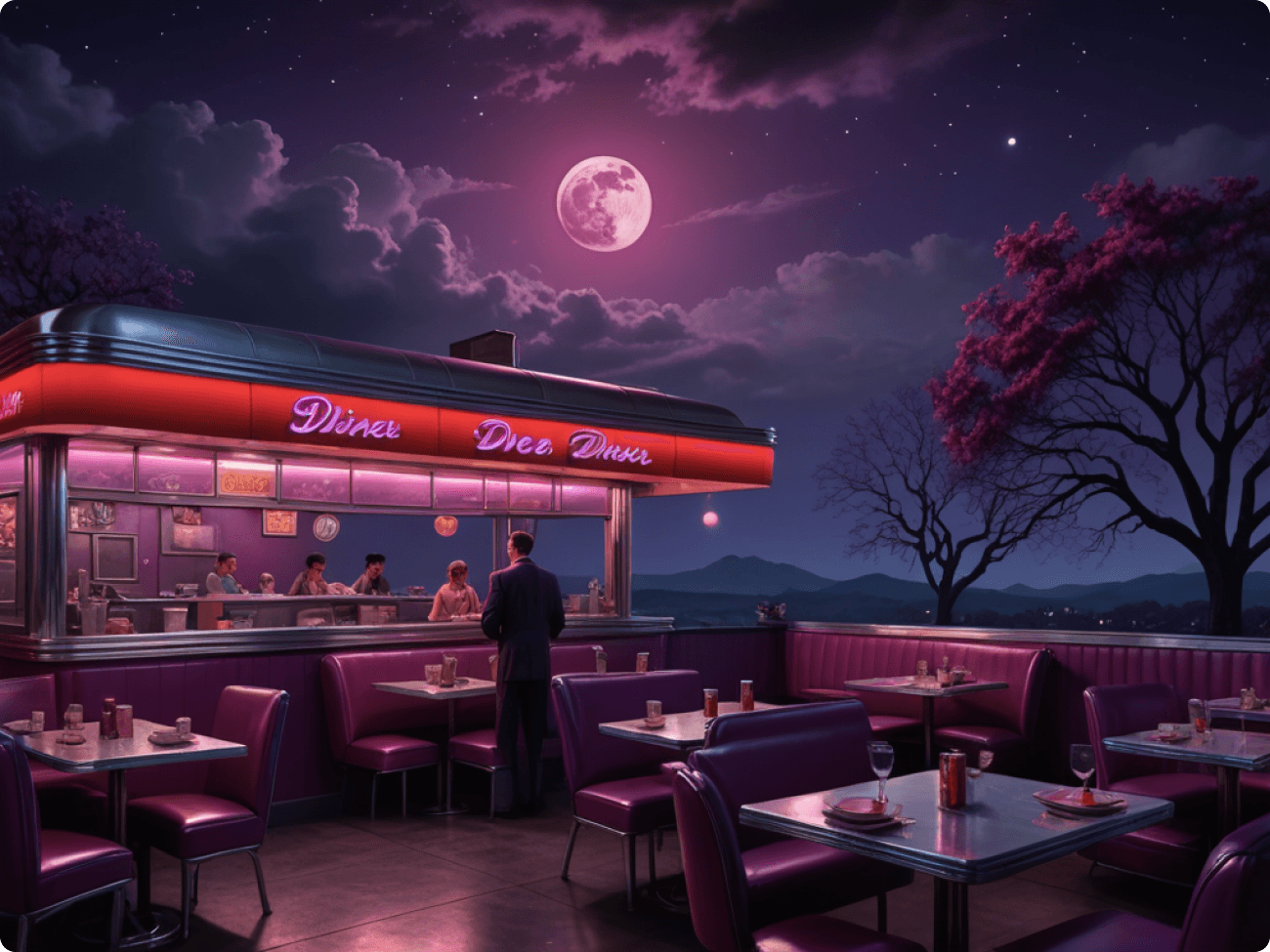
Prompt: A 1950s American diner depicted on a moody romantic night with orange and purple lights. The moon casts a colorful glow above the scene.
Text to Image Generator: Create AI Images Instantly
Simply input a prompt and let GenApe's free AI image generator transform your words into stunning visuals. Ideal for illustrations, marketing assets, and social media, this tool helps you create AI images directly in your browser—no installation required.
Image-to-Image: Create AI Images with Consistent Style
Upload a reference photo to guide the AI image generator. It mirrors the style, tone, and layout to produce cohesive visuals—perfect for maintaining consistency across branding series or concept sketches.

Prompt: In the distance, a volcano is erupting with flames.

Style Customization: AI Artwork Generator with Diverse Styles
From pixel art and watercolor to black-and-white sketches, GenApe covers it all. This free AI image generator lets you create AI images tailored specifically to match your unique creative vision.
Inspiration Gallery: Explore AI Generated Images
Need ideas? Browse the AI picture generator showcase to see stunning community creations. One-click remixing lets you adapt proven prompts to create AI images with your own unique twist.
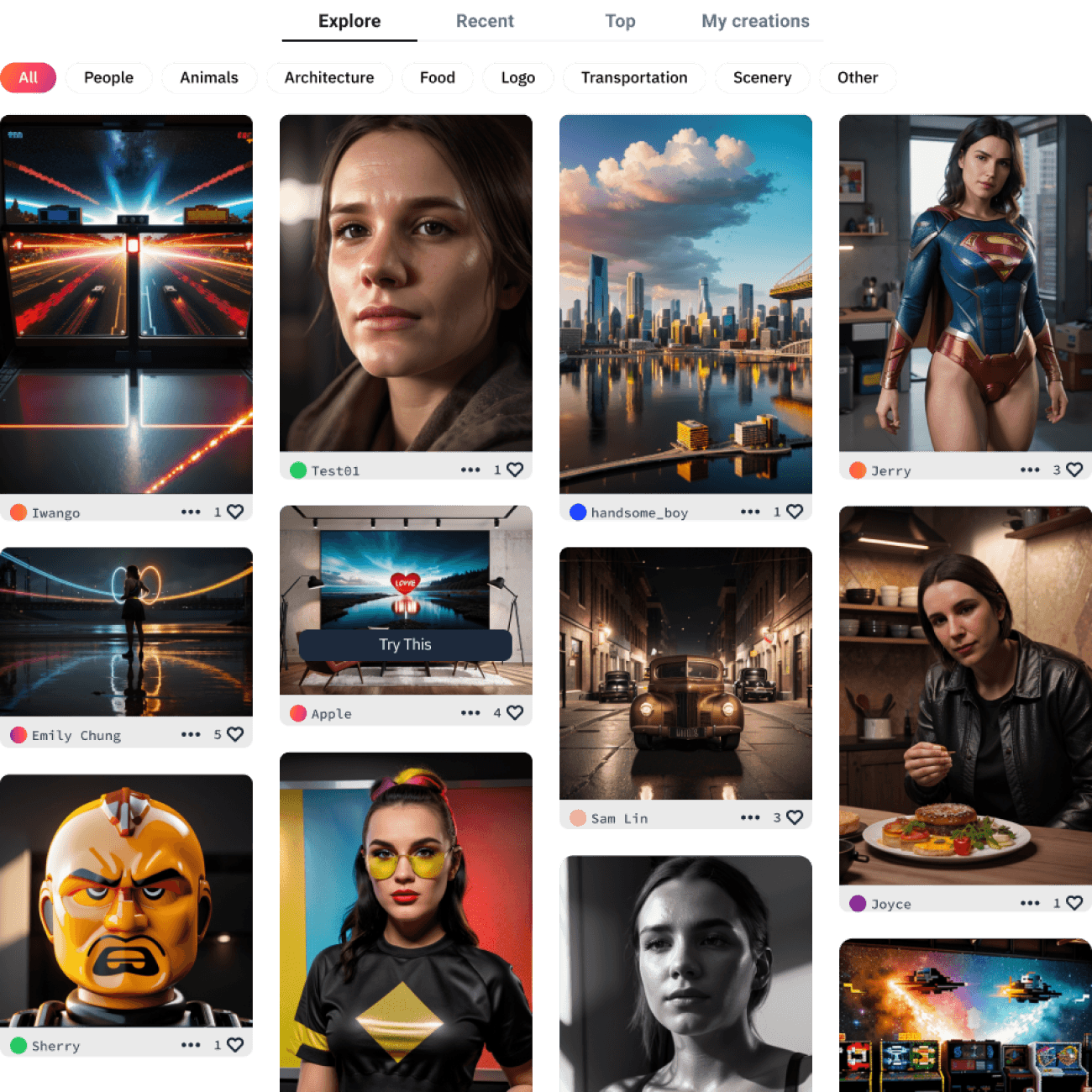
How to Use GenApe AI image Generator
Step 1. Enter Prompt or Upload Reference
Describe the scene or style for the text to image AI, or upload a photo guide. Simply detail your vision to create AI images instantly.
Step 2. Customize Generation Settings
Select image count, size, and style for your AI generated images. Use negative prompts within the AI image generator to filter out noise and ensure clean, high-quality results.
Step 3. Generate and Preview Instantly
Hit 'Generate' to create AI images in seconds using the AI image generator. Preview your results instantly. Subscribers can also showcase their best work in the public gallery.
Versatile Use Cases: From Art to Industrial Design

Concept Art: Visualize Big Ideas Instantly
GenApe AI Image Generator instantly transforms ideas into stunning concept art. Simply type in a detailed description or upload a reference photo, and the AI Image Generator will produce tailored visuals to match your creative vision. It’s an ideal tool for designers and creative teams looking to communicate concepts clearly, align with stakeholders, and reduce the need for manual sketches.
Whether you're using a text to image AI or an AI graphic generator, GenApe breaks down communication barriers and accelerates your creative workflow.
Design & Illustration: Visualize Concepts with AI Graphic Generator
Designers and artists can create AI images, brand visuals, and digital art instantly. With precise text to image AI controls, it is effortless to turn simple descriptions into polished assets that match your signature style.


Social Media: Create Scroll-Stopping Visuals
Leverage GenApe’s AI image generator to craft eye-catching assets for Instagram posts, Facebook Stories, and more. Boost audience engagement while significantly cutting down design time.
Industrial Design: Precision Concept Sketching
Ideal for detailed line work and technical illustrations, GenApe empowers professionals to visualize concepts for automotive, consumer electronics, and mechanical components. Streamline stakeholder communication and accelerate your design iteration cycles.

3 Pro Tips to Generate AI images
Master these 3 essential tips to improve image quality and creative precision—whether you're designing illustrations, product visuals, or social media content, you'll get faster and more accurate results using a powerful AI image generator.
1. Master Prompt Specificity
Granularity drives quality. Swap vague concepts for descriptive precision. Try detailed prompts like: "A futuristic floating city constructed of glass and steel, featuring flying cars against a starry cyberpunk night sky."
2. Leverage Image-to-Image Capabilities
Upload reference assets to guide the AI. GenApe analyzes composition and style to generate cohesive visuals—essential for maintaining consistent brand identity across series artworks.
3. Refine Output with Negative Prompts
Eliminate artifacts like blur or distortion by defining what to exclude. GenApe’s negative prompting tools ensure high-fidelity, polished results, giving you full control over the final composition.
GenApe AI Image Generator FAQ
How many credits does it take to generate an AI image?
Generating one image requires 15 credits. Free users can generate up to 8 high-quality images.
Is GenApe’s AI Image Generator free?
Yes, users can generate images for free as long as they have enough tokens. New users get 10,000 tokens upon signing up for a free trial.
Can I use AI-generated images for commercial purposes?
Commercial use is available for subscription and credit users.
What file formats are available for AI-generated images?
Images are available for download in PNG format.
How do I improve the quality of my AI-generated images?
To get the best results, ensure your prompts are clear and specific. Additionally, refining the description and adjusting advanced settings such as style and size can help improve image quality.
Can I create images based on existing photos?
Yes! You can upload reference photos to the AI image generator for more accurate results. The tool uses these images to generate new visuals that align with your reference.
How long does it take to generate an AI image?
Once you click “Generate”, your AI image will typically be ready within a few seconds.
Can I edit AI-generated images after creation?
While you can’t directly edit images within the generator, you can refine your prompt and generate new variations. Alternatively, you can edit the images outside the tool once downloaded.
What types of art styles can I choose from in the AI image generator?
GenApe offers a wide variety of art styles, including cinematic, oil painting, pixel art, ink, and more. Select the style that best suits your project’s needs.
How can I generate multiple images at once?
You can specify how many images you want to generate in the advanced settings before clicking “Generate”. This allows you to create multiple variations quickly.
What are tokens, and how do I use them?
Tokens are the credits needed to generate images. Free users get 10,000 tokens upon signing up, and additional tokens can be purchased for extended use.
How do I unlock all the features of the AI image generator?
Subscribe to unlocks all styles, higher-quality images, and commercial-use rights. It also provides more tokens for generating images.
Read about AI Images and AI tools
Discover AI Image Generator Free Choices
If you're looking to create AI images, explore the best AI images with free AI image generators, such as AI face swap, AI background generator, and tools to unblur images.
Unleash Your Creativity with AI Image Generator
Professional, fast and free





