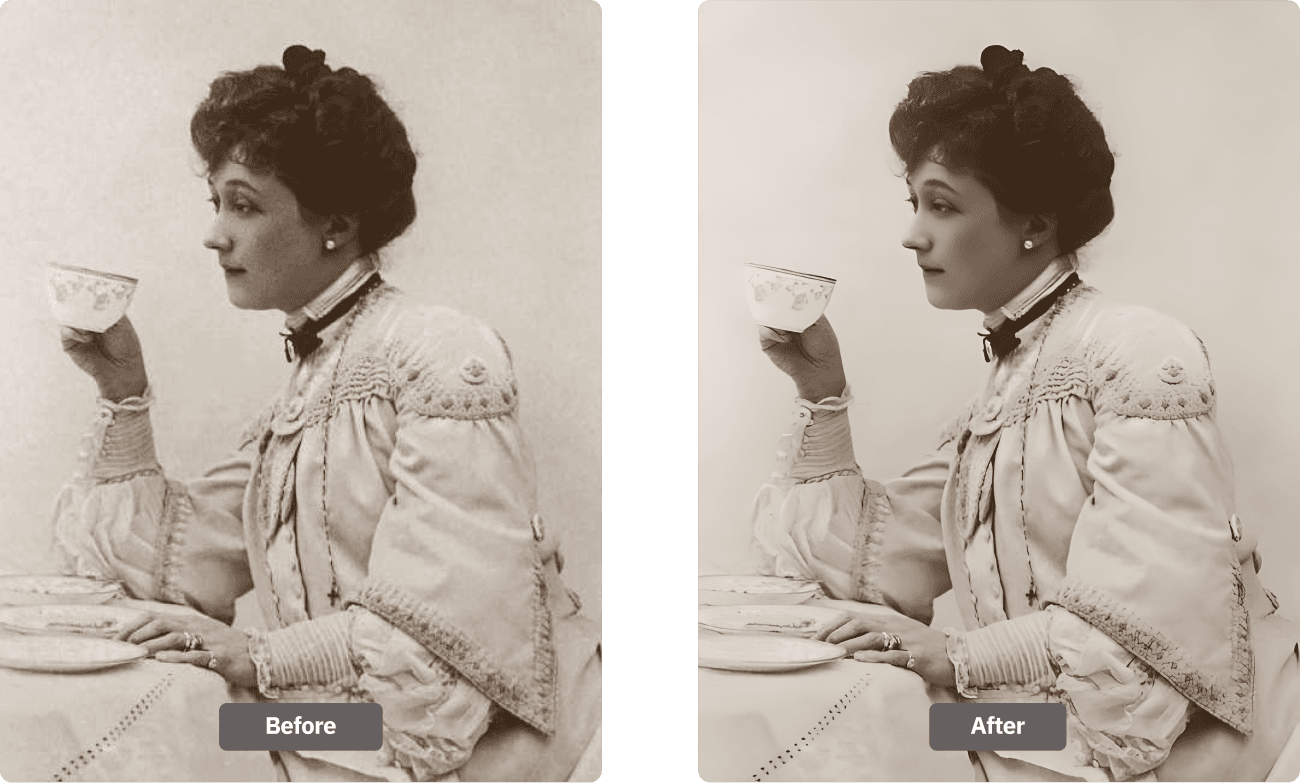免費AI換臉網站:一鍵換臉、變臉、合成
在找照片換臉網站嗎?GenApe提供免下載AI換臉工具,讓你線上完成大頭照變臉、明星換臉、惡搞梗圖等,立即免費體驗!

請選擇形象照的輸出格式。
選擇一張照片進行換臉。

















































AI換臉四款風格任你選擇
GenApe AI換臉不只搞笑好玩,還提供四款風格讓你輕鬆完成照片換臉,從日常自拍到專業履歷照,或是電影角色扮演與派對照,每種風格都有對應模板,一鍵應用不需修圖技巧,打造獨一無二的換臉體驗!




AI換臉使用教學:三步驟輕鬆變臉
步驟一:挑選模板角色
依照照片換臉需求挑選模板一鍵套用,也可以自行上傳模板圖片。
步驟二:上傳照片(支援JPG、PNG)
選擇想要換臉的圖片,GenApe會自動分析五官輪廓與臉型,進行精準對齊。
步驟三:一鍵生成自然變臉圖
換臉完成後可即時下載,前後對比清晰,照片效果自然無違和。

AI換臉新體驗,在家輕鬆生成專業形象照
GenApe AI換臉工具讓你在家也能輕鬆製作專業形象照。不需要攝影棚、不會修圖也沒關係,只需上傳一張臉部清晰的照片,系統就能透過AI演算法自動辨識五官、精準貼合臉型,實現自然無縫的臉孔替換。無論是用於履歷、自媒體封面、LinkedIn職場形象,還是品牌代表照片,都能快速生成高質感的AI變臉成果。
多款AI換臉風格,電影角色到履歷形象照輕鬆搞定
無論是日常生活照、專業履歷形象照、電影角色扮演,還是畢業紀念合照,GenApe AI換臉都能輕鬆完成!無需修圖經驗,真實又自然的照片換臉輕鬆完成!


AI變臉超自然,一鍵滿足所有需求
GenApe AI換臉提供多種風格模板,滿足從正式到創意的各類照片需求,輕鬆將自拍換成專業證件照、旅遊照片變身角色照,給你充滿未來感的AI形象照與太空人風格大頭貼。每一張都自然融合、精準貼臉,沒有喜歡的模板也能自行上傳。
GenApe AI換臉四大應用
虛擬角色換臉:化身AI頭貼大使
AI換臉提供太空人、公主、英雄等虛擬角色模板,創造熱門社群形象照輕鬆又快速。
梗圖變臉:AI換臉惡搞神器
加入熱門迷因、搞笑模板,自動生成AI換臉爆笑圖片,無需Photoshop技術也能變網紅。
名人換臉:扮演明星不是夢
AI換臉將你的臉套用到歷史人物、影劇名人、超級英雄等角色上,無論是經典電影造型或時下熱門角色,都能完美呈現。立即化身成你心中的偶像,開啟你的專屬角色扮演旅程!
好友換臉:交換臉孔超有趣
將你和好友的自拍照上傳,即可互換臉孔,超適合社群分享或節日惡搞!
三大GenApe AI換臉強項
GenApe AI換臉結合深度學習演算法與臉部特徵辨識,實現自然無接縫的換臉效果,任何創作風格或使用目的,都能快速完成高品質變臉體驗。以下是三大功能優勢,帶你深入了解!
3秒AI變臉!極速偵測五官自然生成
GenApe 採用先進AI深度學習技術,快速辨識五官、3秒內完成臉部互換和護照照片自拍。
AI換臉應用場景豐富,社群行銷創作更有看頭
GenApe 免費 AI換臉工具可廣泛應用於社群行銷與短影音內容製作,你可以利用換臉生成吸睛的 TikTok、Reels、YouTube Shorts 封面照,或設計 Instagram等平台的個人頭像與品牌形象圖。AI變臉效果自然融合,讓內容在第一眼就抓住目光,提升點擊率與追蹤率,是創作者與行銷人的實用利器。
AI換臉跨裝置支援,手機也能變臉
GenApe AI換臉工具支援iPhone、Android、平板、電腦等裝置,且介面簡單好上手,不需額外下載App或Photoshop技巧,一鍵變臉不設限!
AI換臉網站常見問題
線上AI換臉可以做什麼?
AI換臉透過演算法學習辨識臉部,將一個人臉部特徵換到另一個人臉上,就可以完成頭像互換臉照片,而GenApe線上換臉APP可以讓你體驗變成電影明星,甚至是世紀名畫中的人物。
換臉AI不像怎麼辦?
確保上傳的換臉照片清晰,臉部清楚且沒有遮蔽,有機會得到好的AI換臉效果!另外若選擇和自身臉型較為相近的AI換臉模板,也會有更自然的換臉效果。
可以線上免費 AI 換臉嗎?
GenApe AI 換臉免費註冊並送 10,000 個 tokens 試用,想要多次使用換臉APP,可以升級成付費會員。
使用GenApe AI換臉app功能,需要下載軟體嗎?
GenApe 是一個免費線上換臉網站,同時也是換臉APP,用戶透過任何裝置,在網路搜尋 GenApe 線上 AI 換臉,就能開始體驗照片換臉!
線上換臉會很複雜嗎?
使用 GenApe 的 AI 換臉不會很困難,只需要上傳自己的照片,再選擇喜歡的換臉模板即可生成 AI 圖片,過程簡單且直觀,不用一分鐘即可生成,不用照片P圖就能體驗線上一鍵換臉!
哪些領域使用換臉技術?
許多產業都有應用換臉技術,影音娛樂產業、教育領域、商業產業領域等,而教育領域使用AI換臉技術,是用來還原歷史人物。
不想上傳照片換臉,還有其他推薦AI換臉網站嗎?
不想上傳本人照片,但想體驗AI換臉,可以使用GenApe AI文生圖,也可以產生換臉照片。
GenApe 有 AI 影片換臉功能嗎?
GenApe 目前只有照片換臉功能,但日後將會推出 AI 影片換臉功能,請拭目以待。
我可以以任何格式輸出換臉圖片嗎?
輸出的 AI 換臉圖片提供 PNG 和 JPG 格式,這兩種格式適用於所有設備。
使用照片換臉安全嗎?
GenApe AI 換臉功能不會將圖片或影片上傳至任何伺服器。換臉照片會在一定時間後刪除,您需要在指定時間內下載,否則將無法再進行下載。
AI 換臉線上網站化身最愛的電影角色
專業、快速、免費