Free AI Image Unblur Tool: Instantly Fix Blurry Photos Online
The GenApe AI blur remover quickly enhances image clarity, removes blur, and improves portrait details. It’s free to use online—transform blurry photos into crisp visuals in seconds.

Please choose the output format for the repaired image.
Please upload the blurry image you would like to fix.
Drop here or browse
Supported file formats: JPG, PNG, WebP
Maximum file size: 10 MB
No image? Try one of these



What is GenApe AI Image Unblur Tool?
AI Image Unblur Tool or AI Image Enhancement leverages deep learning to automatically analyze and reconstruct blurry areas, textures, and edges in photos. This technology effectively addresses issues caused by motion blur, low light, or compression artifacts, restoring lost details and making previously unrecognizable images clear again. Unlike traditional manual editing tools like Photoshop, GenApe's AI image enhancer is fully automated and cloud-based, requiring no software installation or professional skills. With real-time previews and intuitive controls, it's one of the most user-friendly and effective free online solutions for unblurring images.
Top 5 Use Cases of GenApe AI Image Unblur Tool
GenApe's free AI image enhancer allows you to unblur photos and improve image quality with a single click. Whether dealing with motion blur, grainy textures, or low-resolution images, GenApe intelligently restores clarity and sharpness. It's ideal for both everyday users and professionals seeking to fix blurry photos online for free.
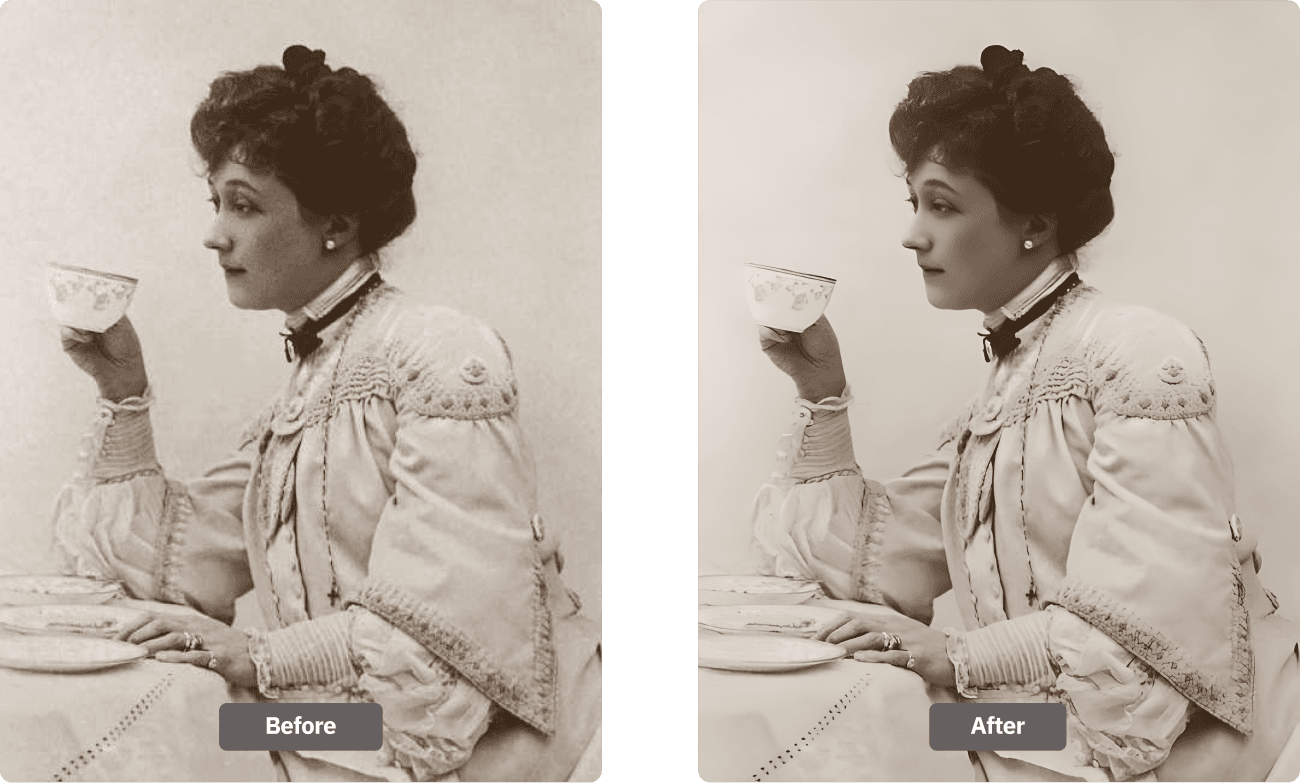
Restore Old Photos with High Resolution
Aged photos often fade and lose detail over time. GenApe's AI enhancement accurately reconstructs facial features, backgrounds, and colors, making it ideal for restoring old family portraits or digitizing historical archives.
Unblur Nighttime Photos
Night photos often suffer from blur due to slow shutter speeds, low light, or camera shake. GenApe's AI tool reduces noise and enhances sharpness, delivering clearer images while preserving the original ambiance. Output supports up to 4K resolution, perfect for night photography enthusiasts.
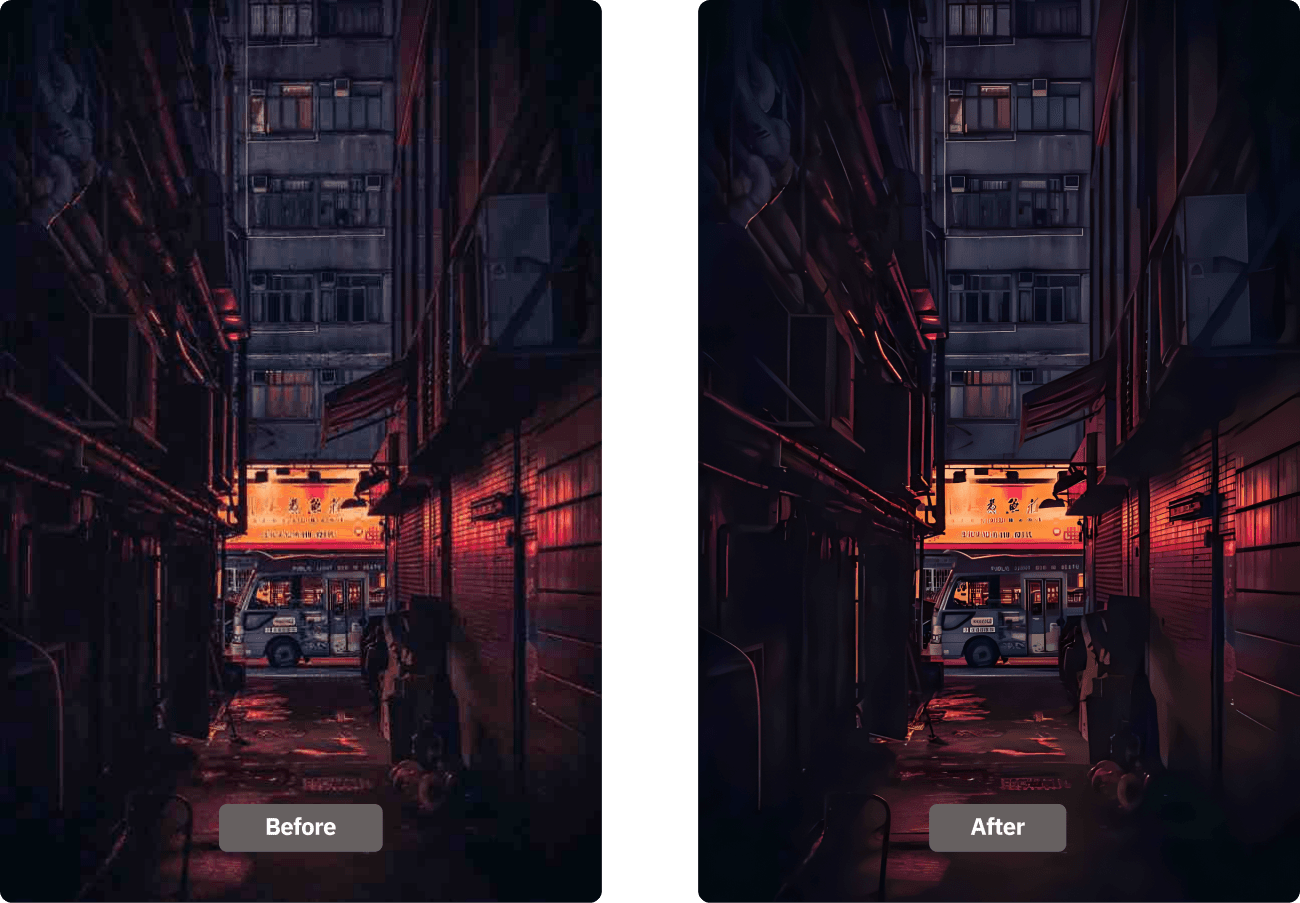
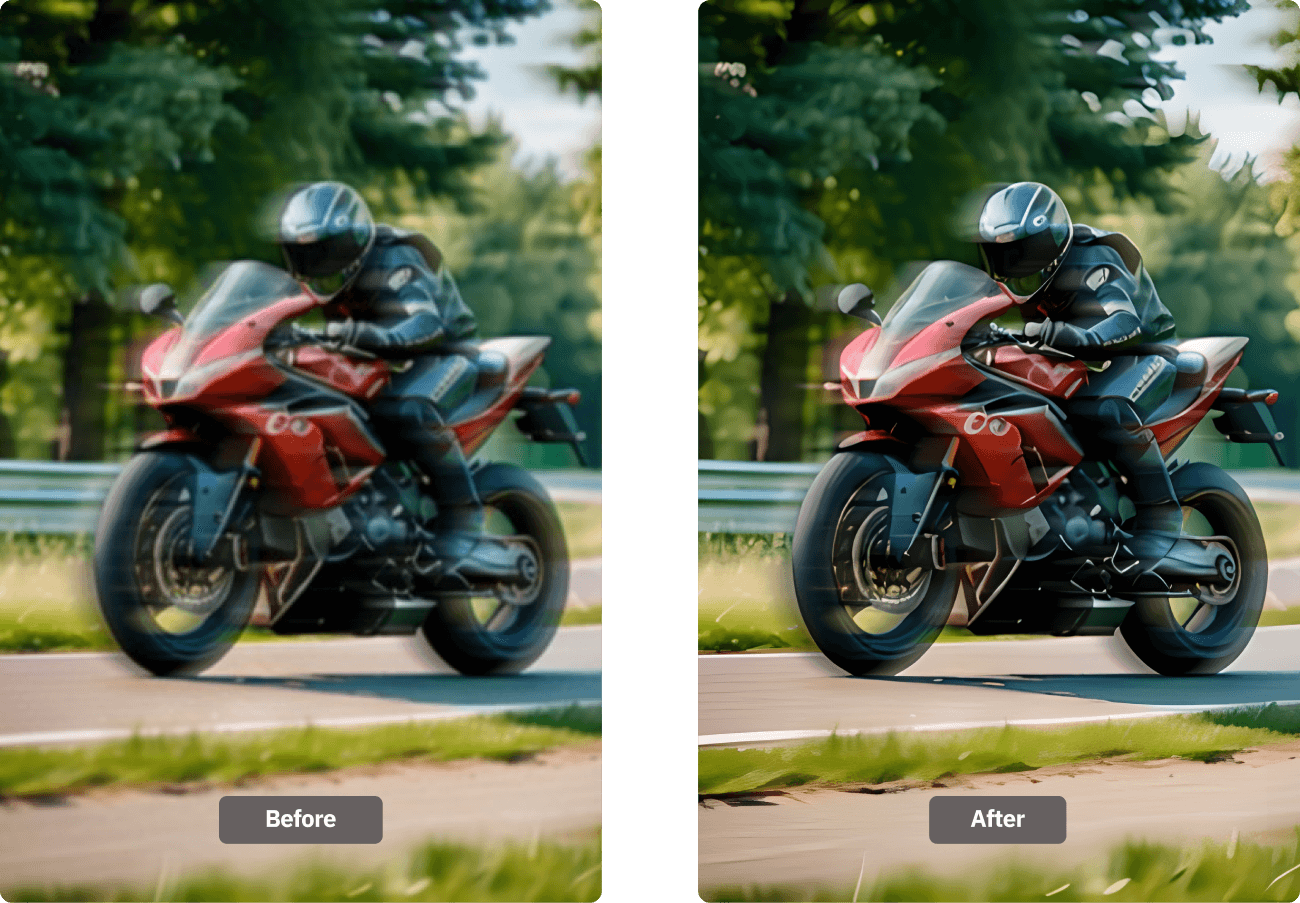
Fix Blurry Action Shots
Capturing fast-moving subjects like sports events or dancing can result in motion blur. GenApe's AI analyzes motion trajectories and restores sharp contours and details, making it perfect for social media sharing and event documentation.
Enhance Portrait Photos
GenApe's AI specifically optimizes portraits by smoothing skin, enhancing facial features, and reducing background noise. Whether it's a selfie, ID photo, or professional headshot, the enhanced images appear more vivid and professional.
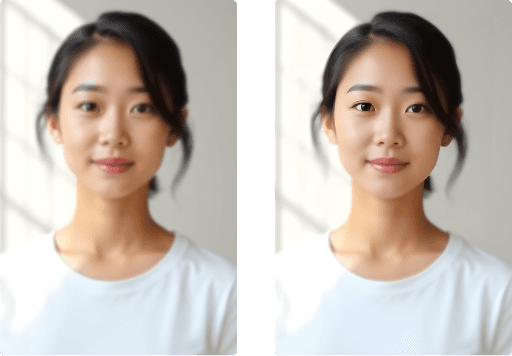

Upscale Images Without Losing Quality
Enlarging small or low-resolution images often leads to pixelation and blur. GenApe's AI fills in missing details during upscaling, ensuring sharp and natural edges. This feature is widely used for e-commerce product images, resumes, design materials, and social media content.
How to Use GenApe’s Online AI Image Unblurring Tool?
Step 1: Upload Your Blurry Image
Choose your image and upload it to the tool. You can select PNG or JPG as your output format.
Step 2: Sharpen Image Online
Our advanced AI scans the image, detects blur areas, and applies sharpening algorithms to restore clarity.
Step 3: Preview & Download
Simply click the top-right icon to compare before and after results, and download or share your unblurred image with friends in just one click.
Top 5 Features of GenApe AI Image Unblur Tool
1. Free to Use: Sign up and receive 10,000 tokens to start enhancing your photos immediately.
2. No Installation Needed: Operate directly in your browser, compatible with major browsers and mobile devices.
3. Supports JPG & PNG: Upload your preferred image format.
4. Before-and-After Comparison: See instant visual results.
5. AI-Powered Auto Enhancement: No skills required—smart fixes in seconds.
FAQs: GenApe’s Free Online Blur Remover
What types of photos can GenApe AI fix?
GenApe AI Image Unblur Tool works on old, blurry, out-of-focus, low-resolution, night, or motion-blurred images.
What Kind of Photos Can AI Image Restoration Fix?
To unblur images online, you can restore old photos, out-of-focus photos, poorly lit photos, motion-blurred photos, enlarged photos, night photos, and more.
Can I compare before and after images with GenApe AI Blur Remover?
Absolutely—use the gray comparison icon in the upper-right corner after uploading.
Is the GenApe AI Blur Remover free to use?
Yes, new users get 10,000 tokens upon registration to explore AI unblurring and other tools like background removal and image generation.
Can I use GenApe on mobile?
Yes! GenApe supports all major mobile browsers for on-the-go fixes.
How long does it take to fix one image?
Typically 10–30 seconds depending on file size and internet speed.
How do I know if my photo needs enhancement?
Check for blur, low resolution, poor color, or file size. Not sure? Upload it and try GenApe’s free test
What other tools does GenApe offer?
Besides unblurring, GenApe includes Background Changer, AI Image Generator, and AI face swap for your photo editing needs.
Unblur Images and Make a Blurry Picture Clear with AI
Professional, fast and free



