AI Content Workspace
Custom Assistant

Article Rewriter

Article Generator

Paragraph Generator
Free FB Post Generator | Quickly Create Facebook Posts and Ad Content
Efficient Tool for Instantly Generating Facebook Posts
GenApe's AI-powered FB Post Generator helps you effortlessly craft facebook posts and fb advertising content. No more struggling with what to write. Here’s what makes this AI facebook post tool stand out :
Real-Time Web Info Integration for Trend-Based Facebook Content
Enable the "Web Access" feature to let the system search hot topics and news, generating timely and trend-aligned fb posts and facebook content so you never miss out on trending discussions.
Customizable Tone and Style for Consistent Branding
Choose your preferred tone and style in the advanced settings of the fb post generator. This ensures every facebook post matches your brand’s voice, whether it’s a facebook ad or regular content.
AI-Powered Image Generation for Scroll-Stopping Visuals
Enable the "Include Image" option and the fb post generator will automatically create AI-generated visuals based on your topic, solving the hassle of image creation for your facebook posts.

How to Use AI to Boost Engagement with Facebook Posts
Define Your Target Audience to Tailor Post Content
Set your target audience to allow the AI to generate facebook posts that resonate — whether you're promoting with fb ads or creating brand-centric facebook assistants, this helps increase clicks and interactions.
Flexible Content Customization for Diverse Marketing Goals
Adjust post length, tone, format, and tags in the settings. The fb post generator delivers unique, customized facebook content designed to enhance visibility and brand recognition.
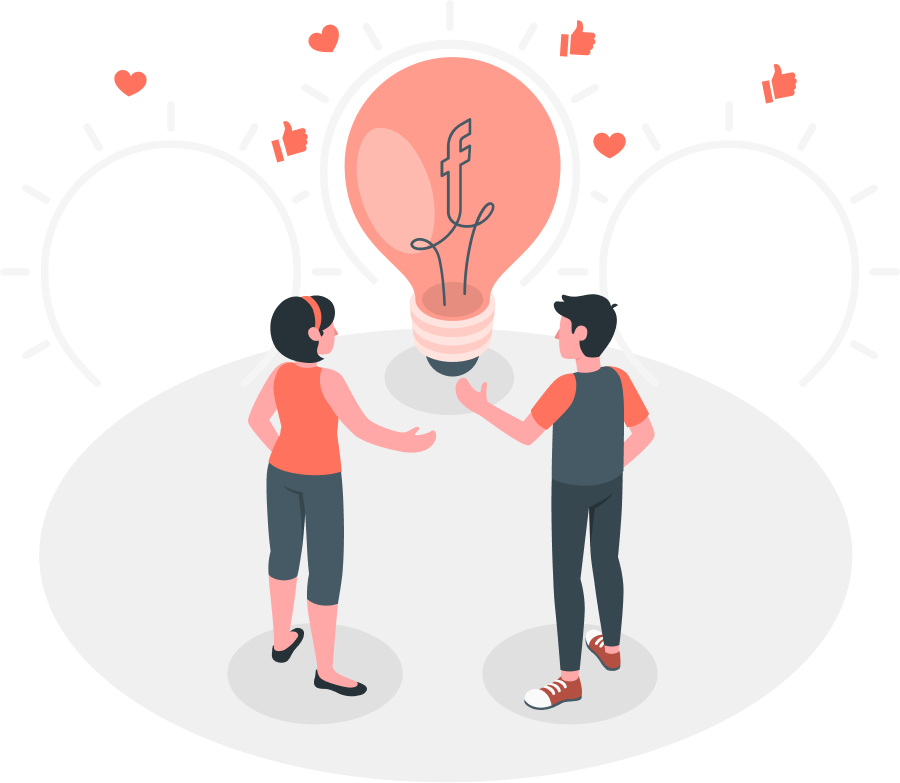
How to Use the GenApe FB Post Generator
Create professional facebook posts and fb ads in just a few simple steps, perfect for daily posts and campaigns:
Step 1: Enter Your FB Post Topic and Direction
Describe your post topic in the input field. You can also upload files or URLs. The more details you provide, the more accurate your facebook post output will be.
Step 2: Define Your Target Audience
Input details like age, interests, and behaviors in the "Target Audience" field. The fb post generator will tailor tone and messaging accordingly.
Step 3: Choose Post Style and Format
Select tone and format assistants from the fb post style settings. Set word count and creativity level to generate attractive facebook posts.
Step 4: Generate Your FB Post in One Click
Click the "Generate" button and receive your custom facebook post content and matching image in seconds — effortlessly create fb posts with ease.
GenApe FB Post Generator FAQs
What if I can’t find the right tone in the style options?
You can create a custom tone in Space and select it in the fb post generator to ensure your facebook post aligns with your brand identity.
Can I use the generated Facebook posts for commercial purposes?
Yes, by upgrading to the "Plus" or "Creator" plan, you can use the generated facebook posts and images for commercial purposes, including fb ads and brand promotions, without needing extra licensing. You can check more information in GenApe Fb Post Generator Terms of Service
What’s the benefit of enabling the Web Access feature?
The fb post generator’s Web Access tool helps you stay on top of trending topics, enabling you to create timely and engaging facebook posts that align with current events.
Are AI-generated images copyright-safe?
Yes, once you upgrade to GenApe's "Plus" or "Creator" plan, all AI-generated facebook images are licensed for commercial use and legally protected.
Does GenApe support other social platforms besides Facebook?
Absolutely! GenApe also supports post generation for Instagram, Threads, and X (formerly Twitter), providing a one-stop AI tool for all your social media marketing needs. Visit our social media generator section to explore more options.
